- TEFL Courses TEFL Courses
- View all TEFL courses
- 120-hour Premier Online TEFL Course
- 200-hour Level-5 Online TEFL Course
- Online TEFL Courses
- Classroom TEFL Courses
- Combined TEFL Courses
- Virtual TEFL Courses
- TEFL Course Bundles NEW
- Advanced TEFL Courses
- TEFL Lesson Plans & Resources
- TEFL Gift Vouchers
- Which TEFL course is right for you?

- New to TEFL New to TEFL
- Locations
- TEFL Jobs
- Teach Abroad Teach Abroad
- Teach English Abroad
- Teach English in Japan
- Teach English in South Korea
- Teach English in Spain
- Teach English in China
- TEFL Salaries Abroad
- Requirements for teaching abroad
- Teach English abroad without a degree
- How to find teaching jobs abroad without experience
- Can you teach English abroad as a non-native speaker?

- Teach Online
- About Us
- Blog
- Podcast
Free tools for Online English teachers
If you’re working online, you need the best free tools working to your advantage. Enjoy our top recommendations!

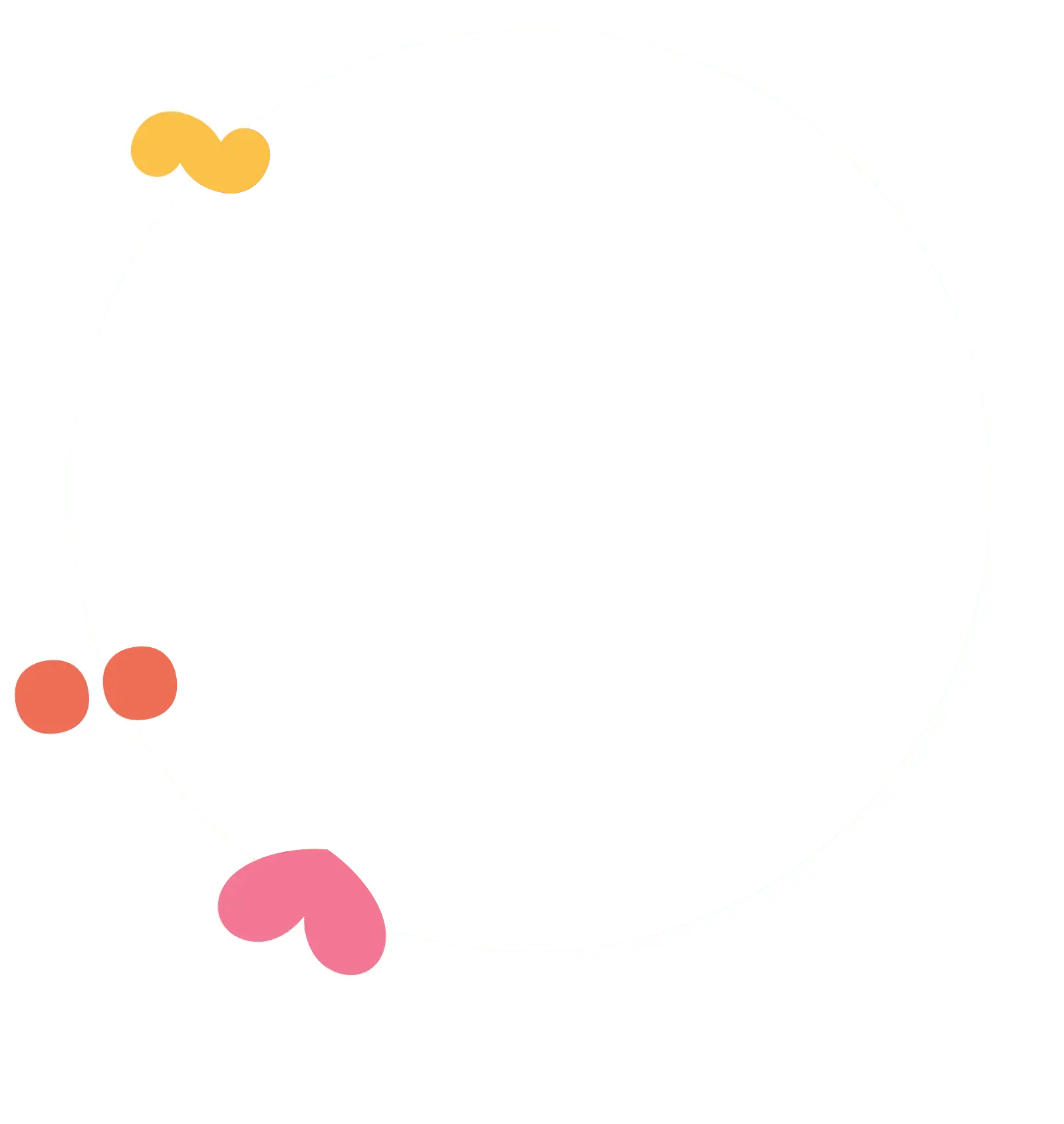
TEFL course provider
TEFL certificate
teachers trained
find work within 2 months
When you’re first starting out as an online English teacher it’s normal to feel a little lost. While online teaching companies will supply you with everything you need to teach – from the tech to the actual lessons – if you’re going freelance it’s a different story.
Some teachers will choose to only teach via online companies, but if you’re aiming to maximise your earning potential you’ll want to focus on building your own business. Make sure to check out our post about how to be a successful online teacher for more about this!
So, those with the ambition to go freelance – this one’s for you. Working independently means taking responsibility for everything – from sourcing students, to the lesson material, and handling payments.
We’re going to take a look at three important aspects of online teaching and the best resources for them. These are:
- Software and tools
- Marketing
- Creating lessons
Software and tools for teaching English online
Let’s tackle the practical stuff first. When you’re teaching online the basics you need are: video conferencing software, a way to share files, and a means of getting paid.
Zoom
Everyone is using Zoom these days – for family quizzes, business meetings, and so much more. It’s a great tool for video conferencing that comes with a range of useful features for teaching online, such as screensharing and scheduling your lessons. The free plan restricts you to 40 minutes, or you can upgrade for longer lessons and additional features.
Google docs
Here at The TEFL Org we love Google Docs. It’s an easy way to share documents and collaborate with others – long gone are the days of sending a word document back and forth awkwardly over email and ending up with lots of different versions saved. Google Docs is a great way for teachers to share documents with students, whether it’s for homework or activities during lessons.
WeTransfer
Need to send larger files or several at once? Most email providers have size limits when it comes to attaching files, but with WeTransfer you can transfer up to 2GB completely free. You just upload the files you want to send and either enter the email address of the person you want to send it to, or generate a link you can send yourself.
PayPal
Your students need to be able to pay you and since most of them will likely be in a different country a bank transfer can be a costly option. PayPal is a service used worldwide to send and receive money. They take a small transaction fee for international transfers but it’s nothing compared to what your bank would charge.
An online calendar
As a teacher, organisation is key. You need to manage your schedule and so keeping a calendar is crucial. You can use something like Google Calendar, or Calendly, which is a great tool for online teachers scheduling classes. The handy thing about Calendly is the way you can share it with others (and you can even put it on your website), so students can immediately see when you have available slots.
Marketing yourself as an online teacher
Freelance online teachers need to source their own students, which means marketing their services. There are many different ways you can go about doing this but don’t feel like you need to do everything at once! Focus on doing a few things well rather than spreading yourself too thin.
It’s well worth doing some training if marketing is all new to you in order to get the lay of the land. Google offers a completely free Fundamentals of Digital Marketing course, which is a great place to start. It’s common for online teachers to take more advanced marketing courses to help them progress with their online teaching business, so this is an area you’ll likely need to continually work on and invest in.
Your own website
If you’re starting out as a freelance online English teacher then it’s essential to have your own website. Potential students need to be able to easily check out your CV and details about the services you offer.
Keep in mind, unless you’re an SEO wizard no one is going to just stumble across your site, so you’ll need to direct people to it through social media or ads. Not sure how to get started creating your own site? Our 40-hour Teaching English Online course guides you through how to do it.
Canva
Canva makes it easy to create visual material for both marketing purposes and your lessons. It’s a graphic design platform that’s completely web-based and it’s free (with options to upgrade). Canva makes it quick and simple to create images, with a huge range of templates and a library of images, fonts, and more to use.
Mailchimp
Mailchimp is an email and marketing service, which is a must-have for keeping in touch with existing students and recruiting new ones. You can use it to send out a regular newsletter, collect leads, and let students know of any news or special offers you’re running.
Social media
Our best tip for using social media for marketing yourself as an online English teacher is to focus on just one or two. Instagram, Twitter, LinkedIn, Facebook, TikTok, and YouTube are some of the big players, but creating content for all of them would be an entire job in itself. Instead, think about your target demographic – what platforms are they using?
Video
If you know how to film and edit video - or are willing to learn! - creating video content can be a highly effective way of marketing your services. Putting together an introductory video is a great opportunity to really sell yourself, giving prospective students an insight into who you are as a person and your teaching style. You can use your phone, webcam or a camera to film yourself and free software, like OpenShot, to edit your videos.

Creating online lessons
Online companies tend to supply teachers with lesson plans and materials, but if you’re out on your own you need to do all of this yourself. It can be a lot of work in the beginning, however if you have your sights set on upping your income then it’s absolutely worth it.
Your TEFL course will guide you through how to approach lesson planning, as well as methods for teaching vocabulary, reading, writing, speaking, and so much more. The below are some great resources to help you put together effective online lessons that will have students coming back for more.
Lesson plans
Assemble your library of good-quality lesson plans with the help of the below websites. These lesson plans can be used as is, adapted to your specific needs, or simply used for inspiration!Grammar
Grammar strikes fear into the hearts of many newbie EFL teachers. It’s totally normal to feel that way and the only way to get more confident is to dive in and start teaching it! These websites are great resources for both you and your students.
Learn English – British Council
Other resources
Most of these resources are specifically targeted towards English language learners and can be great to incorporate into your lessons or used as homework. When you’re teaching English online there are so many ways you can get creative and interactive.
Telegra.ph (a handy tool for creating multimedia worksheets)
Download our FREE Guide to Teaching English Online below!
Thank you!
Your submission was successful, you'll receive an email with the download shortly.
Get your free guide to Teaching English Online
The TEFL Org needs the contact information you provide to us to contact you about our products and services. You may unsubscribe from these communications at any time. For information on how to unsubscribe, as well as our privacy practices and commitment to protecting your privacy, please review our Privacy Policy.













